Yes, I’ve done it, I’ve officially switched to WordPressand I’m happy about it. No lost love amongst my Blogger buddies, though, I think the tipping point was really the whole personal comment reply issues that I’ve been having with Blogger. That and I kept hearing that they were deleting some of the comments readers were trying to post…and I will have NONE of that!!
Trust me, I know how frustrating it is to type out a whole message and have it deleted, I’m probably still the only person on the planet with a Hotmail account and I’ve been in the position of cursing the heck out of my computer when I lose a long email that I spent FOREVER typing. But I digress…here’s the story:
I’ve actually owned my own little domain name for quite a while, I was using it though as more of an art portfolio type thing for my freelancing. Well, the more I thought about it I figured that I might as well just combine all that I was doing into one spot. My reasoning was that I display lots of my work within my posts anyways and I can still have a separate page dedicated solely to more of my samples.
It would also make keeping up on both the site and blog easier, I was slacking on updating the website so I hoped that by combing them it would give me a kick in the rear to spruce it up. Now I hesitated because I’m not the most tech savvy person around, and even that is being generous. I get excited about the most ridiculously easy HTML coding things that I can muster so I assumed a blog move would be torturous…and I’m way too cheapo to pay someone to do it.
Then, Crazy Running Legs (If you might remember, not too long ago I just awarded her the One Lovely Blog Award!) did an awesome post about how switching over from Blogger to WordPress was NOT as difficult as I had built it up to be in my mind. (Isn’t that the case with so many other things in life?!) Now she moved blog platforms and isn’t self-hosted (that was what I was doing) but in her post she directed me to plenty of other places that had step-by-step directions on how to do it. I ended up at Katy’s blog and I got to reading and if anyone is interested, here is what I did:
*I had already owned the domain name and was self-hosted over at caitchock.com. I’m not doing some paid advertisement here or getting any what’s what for referring things, but I went to HostGator. I had signed up for the Baby Gator account…I got some deal at the time and it was $23 to start and $10 to get the domain name. Now I pay $10 a month and that’s it.
*I had WordPress installed to the site, I admit that was done over a year ago and by a friend of mine who was helping me out, but I looked at HostGator and there is a little icon that says: ‘QuickInstall WordPress to Site’ so I’m thinking it can’t be too insanely difficult.
*I’d already been using the WordPress (albeit sporadically) account but for my art, so it was a matter of then importing all of my Blogger content to WordPress. I was walked through most of that here:
Fit Blogger’s Guide – The Ultimate Blogger to Self-Hosted WordPress Transition Guide
This is AWESOME and not only with written directions, but scroll to the bottom and lots of the steps are on video too. I followed this single post up until Step number 4 (I struggled for a time with the whole FTP client thing…again I’m lame, but FileZilla was pretty easy to work with.) I’m also thinking that you probably don’t need to do the Step 3 in the first link because I think that is taken care of by the next one I’ll give you, I did it but I think it’s probably not necessary.
But for the part about redirecting Blogger traffic to your new site I actually found it easier to just do what was explained here:
ExaBytes – How to Move Blogger to Self-Hosted WordPress
and skip down to their way to do it. With this you only have a small bit of HTML to insert into your Blogger template, I was sort of scared to delete the entire HTML thing like the first link said, I’m sure it would be fine but I was just hesitant and I’ll tell you why.
When you import your Blogger blog to WordPress it will import posts and comments on posts, but it will NOT import any Pages or Page comments that you create. That is something that is in the newer versions of Blogger and at least from all of my searches and asking around there has yet to be a way to move those over easily. What I’ve done is just copied all of the HTML of the pages I made and pasted them into separate WordPress pages. The bummer is that the images of course won’t work and it will just be a matter of re-uploading those…annoying but it is what it is.
So the reason I was iffy on deleting all HTML code and also reverting it back to Classic Template in Blogger is because I didn’t know if it would delete my pages too. Of course I had them saved on a word document but you know me, I still didn’t want them poof and gone.
Finally, I finished up reading the second link about checking the slugs, but to be honest I checked the top of my posts and saw that they were already reading correctly as-is so I didn’t change anything. Maybe I’m wrong but it looked fine to me.
So I jumped back to the first link and read the part about Feeds, watched some more of the videos and that’s it. You can scroll to the way bottom and see I was the dork who posted the comment about the missing Blogger Pages!
Still, I have things to work out and trust me that will probably be slow going…the reason I went with Blogger to begin with was that I’m familiar with it! So bear with me…oh, and I’m bummed I guess I ‘lost’ my followers, does WordPress not have something like that? I feel like I just blew off the only kids on the playground who were willing to admit to being my friend.
Enough tech talk…I’m sick of it, but I’m also talk/typed out!! Haha. So I’ll just spurt out that I did my 9.2 miler on the tread, I’m super stoked because my dad ROCKS and is currently getting me am amazing array of shows and movies that you awesome readers suggested, and hopefully soon I’ll be working my way through all of those mile by mile…on ‘As the Treadmill Turns.’ It was also a core and abs day…and yes, Julia, really all I should have done was sit on that big red ball, I mean that is the REAL way to get a six-pack.
———————————————————————————————–
I STILL want those ugly running shots, I’ve gotten a few brave souls but don’t make me start going all paparazzi on you guys!!
———————————————————————————————–
1) Lets have a blogger smack-down (does anyone remember that show Celebrity Death Match?) are you a Blogger or WordPresser?
2) Does HTML and all that jazz freak you out, and do you get proportionately way too proud of yourself whenever you do something in that arena?
3) What was one of your favorite toys as a child?
I had a PeeWee Herman doll that talked when you pulled the string…I seriously want to find that thing!!!
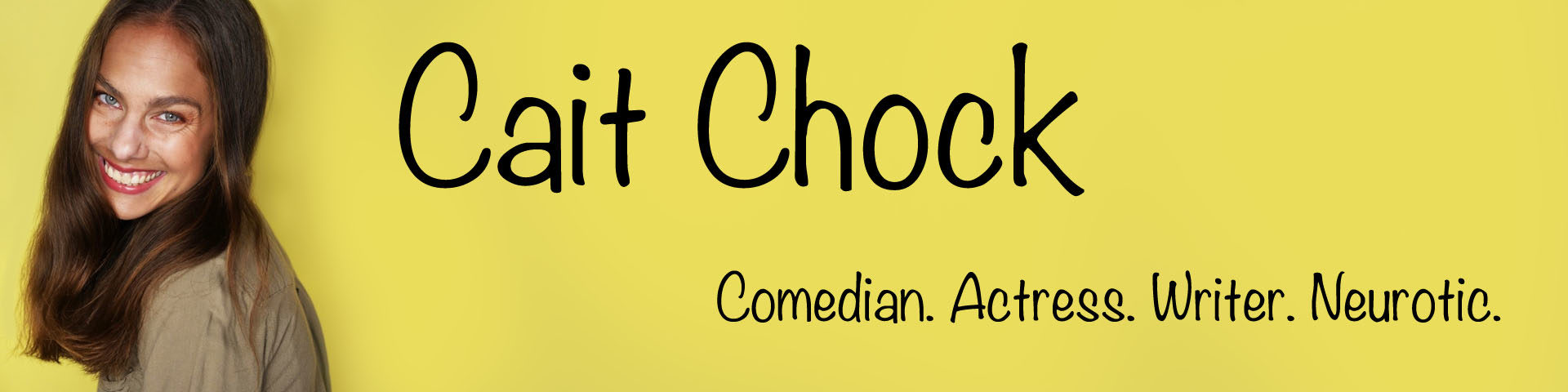





Wow!!!!! Good for you!!! I JUST took hold of my domain name yesterday.. Feels so good!!! But I don’t know if I’m ready to self host just yet. Are you looking to advertise? I’m not sure I see the need to self host? But this was super informative, even went to Katy’s site which was crazy helpful. I’m a blogger but wish I was wordpress for the comments alone. And html always freaks me out!!! My fav toy as a child was cabbage patch dolls and kid sister.. That creepy real sized doll. No wonder I’m a creep..
WAY TO GO on getting ur domain name!!! yay! i’d def switch to wordpress regardless, whether or not u do the self-hosting thing is totally ur call. i did it because i had already owned the site and was self hosting it as an art portfolio, and just combined the blog too. i originally self hosted because the friend who got me started with it told me to do it…i’m not really all that sure what the differences are to be honest, so u may or may not even find that u need/want too. i’m not doing any adverts tho for now.
CAIT!!! Oh how I’ve missed you! I was a bit confused when I saw your new site but it looks GREAT! I’ve been itching to switch too but I’m afraid I will lose everything. Maybe I will read up on everything the way you did and see what I can do!
YOU WON MY GIVEAWAY!!!!!!!!! E-mail me theathletarian [at] gmail [dot] com so i can tell you what you need to do!! YAY!!!!!!!!
YAY!!!! i can’t believe i actually won, seriously i NEVER win anything…thanks!!! girl, u have to switch, trust me u won’t lose any posts, but the bummer is the thing about the pages. but if u copy the html u can paste it into wordpress…the pictures are a pain in the butt, but let me know if u have any questions and i can totally help if u want!
You should be awesomely proud of yourself! I still get excited when I can manage to write a text message properly!
I just went with blogger because I had a little experience with it but I’m thinking of changing to anothe service soon as well so thank you for the links and explanations
My favorite toys as a kid? I had teddy bear and a little tiny dog that went everywhere with me:)
haha…oh man, don’t get me started on texting suckiness! i JUST got a phone that doesn’t have the only numerical digits thing, but the little buttons are soooo small…way too many typos! awww, a cutie teddy bear and dog, luv it!